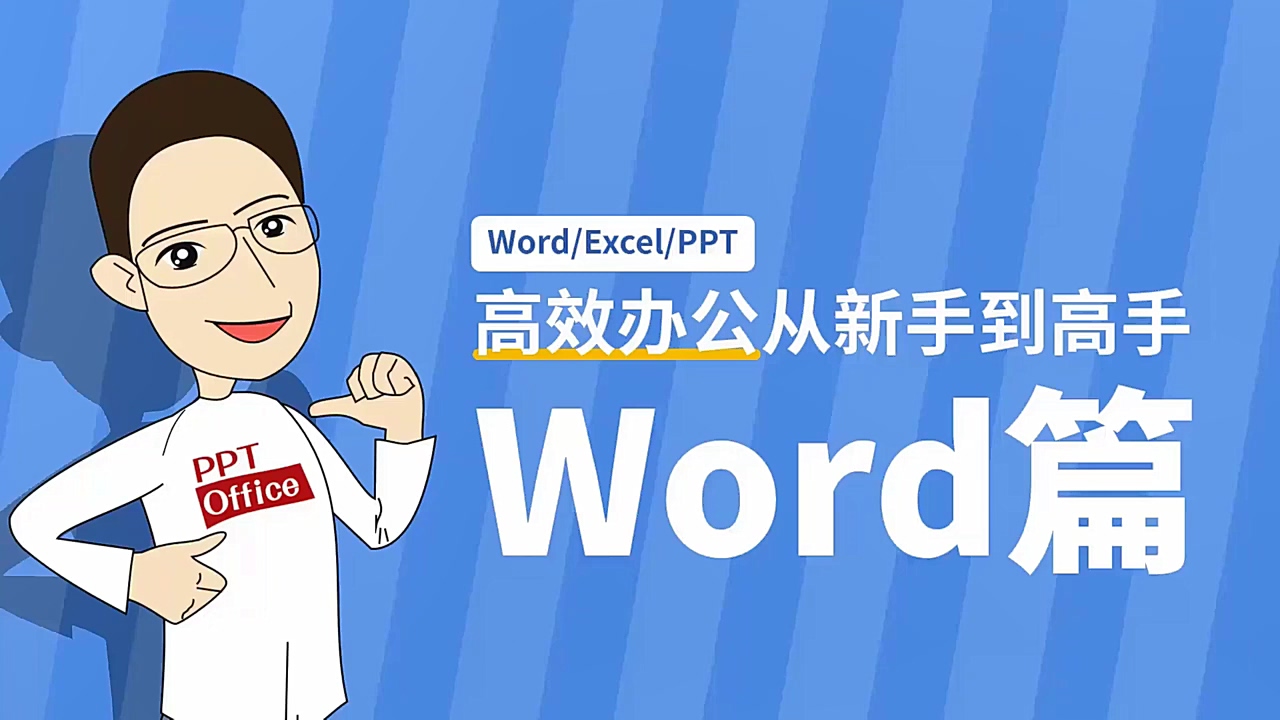如果你看腻了Wordpress默认登录界面,或者想将Wordpress的logo替换为自己网站logo,并改变其外观,可以参考此文,打造一个个性化的登录页面。
一、将下面代码加到主题functions.php模版文件的最后。
function custom_login() {
echo '<link rel="stylesheet" tyssspe="text/css" href="' . get_bloginfo('template_directory') . '/custom_login/custom_login.css" />'; }
add_action('login_head', 'custom_login');二、在所用主题中新建一个名称为:custom_login 的文件夹,并在其中新建:custom_login.css及制作好的网站LOGO: logo.png也放进去。
三、将下面代码添加到custom_login.css中。
/** 背景及字体 **/
html,body.login{
font: 14px 'Microsoft YaHei', Arial, Lucida Grande, Tahoma, sans-serif;
}
body{
height: auto;
}
/** 去掉链接下划线 **/
html a{
text-decoration: none;
}
/** 登录DIV **/
#login {
background:#fff;
border: 1px solid #ccc;
width:400px;
margin: 80px auto 0;
padding: 10px 10px 20px 10px;
border-radius:5px;
box-shadow:0 4px 10px -1px rgba(200, 200, 200, 0.7);
}
/** 替换logo **/
.login h1 a{
background: url(logo.png) no-repeat center;
width:400px;
height: 150px;
}
/** 提示 **/
.updated, .login .message {
background:#fff;
border: none;
text-align: center;
}
/** 表单 **/
.login form {
box-shadow:none;
border: none;
padding: 26px 24px 24px;
}
#loginform, #registerform, #lostpasswordform{
background:transparent;
border:none;
}
/** 按钮 **/
.button-primary,.submit .button-primary,#login form .submit input {
width:83px;
font-weight: bold;
border:none;
}题外话:也可以设置背景的图片,或者调用bing的每日一图作为背景
//调用bing美图作为登录页背景图
function custom_login_head(){
$str=file_get_contents('http://cn.bing.com/HPImageArchive.aspx?idx=0&n=1');
if(preg_match("/<url>(.+?)<\/url>/ies",$str,$matches)){
$imgurl='http://cn.bing.com'.$matches[1];
echo'<style type="text/css">body{background: url('.$imgurl.');width:100%;height:100%;background-image:url('.$imgurl.');-moz-background-size: 100% 100%;-o-background-size: 100% 100%;-webkit-background-size: 100% 100%;background-size: 100% 100%;-moz-border-image: url('.$imgurl.') 0;background-repeat:no-repeat\9;background-image:none\9;}</style>';
}}
add_action('login_head', 'custom_login_head');
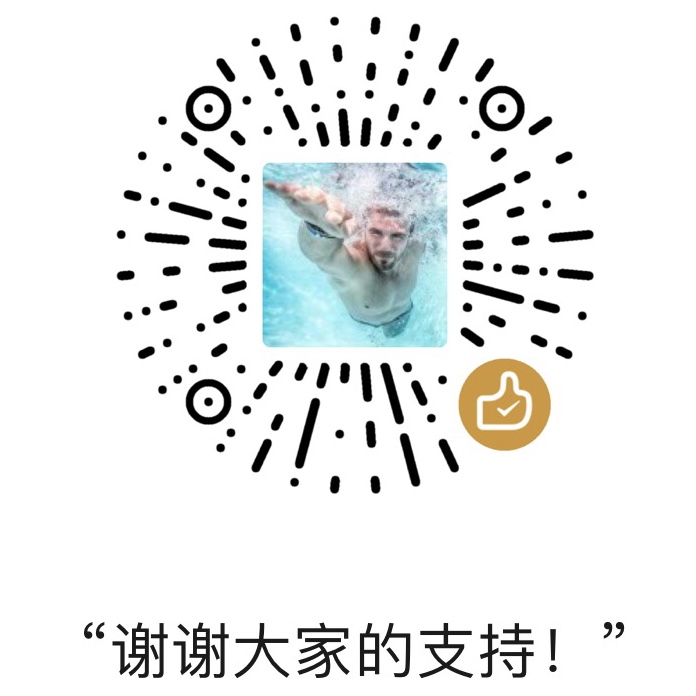 微信扫一扫打赏
微信扫一扫打赏
 支付宝扫一扫打赏
支付宝扫一扫打赏