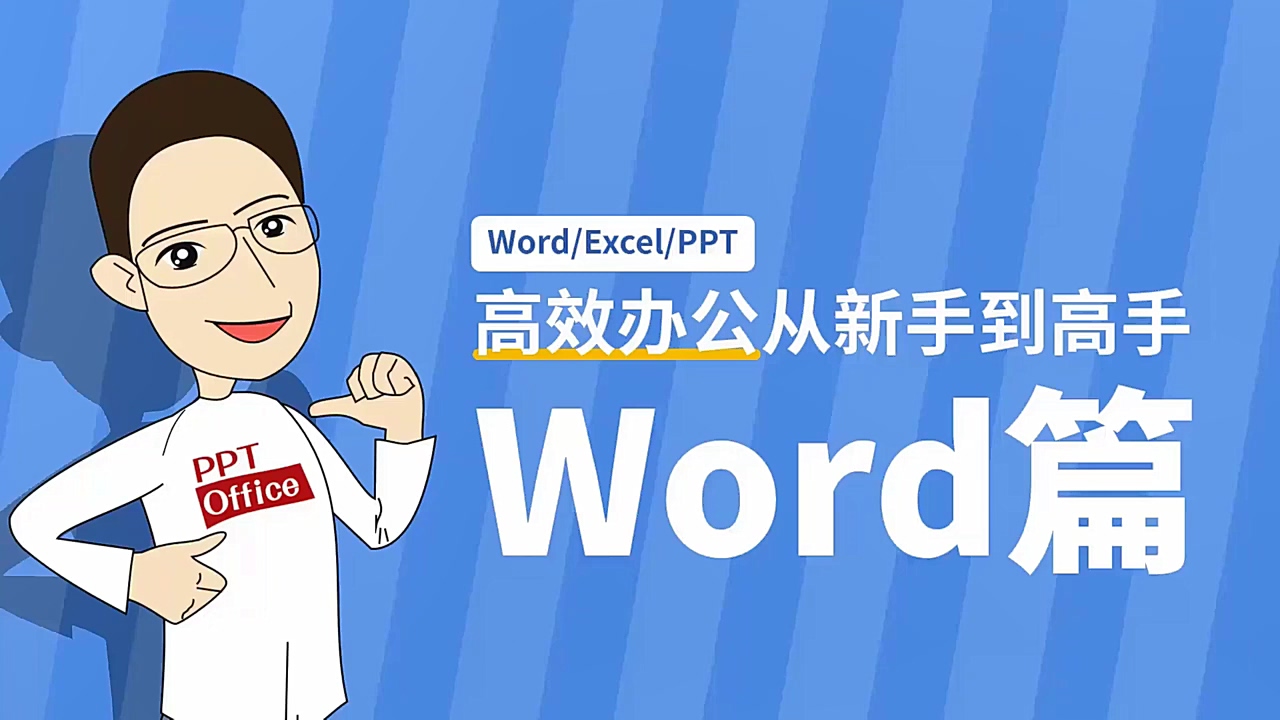通过自定义域名访问内网的 Web 服务
这个示例通过简单配置 HTTP 类型的代理让用户访问到内网的 Web 服务。
HTTP 类型的代理相比于 TCP 类型,不仅在服务端只需要监听一个额外的端口 vhost_http_port 用于接收 HTTP 请求,还额外提供了基于 HTTP 协议的诸多功能。
- 修改 frps.ini 文件,设置监听 HTTP 请求端口为 8080:
[common]
bind_port = 7000
vhost_http_port = 8080
token = 012345678- 修改 frpc.ini 文件,假设 frps 所在的服务器的 IP 为 x.x.x.x,
local_port为本地机器上 Web 服务监听的端口, 绑定自定义域名为custom_domains
[common]
server_addr = x.x.x.x
server_port = 7000
token = 012345678
[ssh]
type = tcp
local_ip = 127.0.0.1
local_port = 22
remote_port = 6000
[web1]
type = http
local_port = 80
custom_domains = www.yourdomain.com
[web2]
type = http
local_port = 8080
custom_domains = www.yourdomain2.com- 分别启动 frps 和 frpc
- 将
www.yourdomain.com和www.yourdomain2.com的域名 A 记录解析到 IPx.x.x.x,如果服务器已经有对应的域名,也可以将 CNAME 记录解析到服务器原先的域名。或者可以通过修改 HTTP 请求的 Host 字段来实现同样的效果。
- 通过浏览器访问
http://www.yourdomain.com:8080即可访问到处于内网机器上 80 端口的服务,访问http://www.yourdomain2.com:8080则访问到内网机器上 8080 端口的服务。
为本地 HTTP 服务启用 HTTPS
- 修改服务器端的frps为
[common]
bind_port = 7000
vhost_http_port = 8080
token = 012345678- 修改本地端 frpc.ini 文件,假设 frps 所在的服务器的 IP 为 x.x.x.x,
local_port为本地机器上 Web 服务监听的端口, 绑定自定义域名为custom_domains。
[common]
server_addr = x.x.x.x
server_port = 7000
[ssh]
type = tcp
local_ip = 127.0.0.1
local_port = 22
remote_port = 6000
[web1]
type = https
local_port = 443
custom_domains = www.yourdomain.com
[web2]
type = https
local_port = 443
custom_domains = www.yourdomain2.com- 在本地服务器上利用宝塔的ngnix服务器给域名配置ssl证书(这里没有用https2http插件来实现,因为本地服务器安装了宝塔,配置了ngnix服务器)
- 分别启动 frps 和 frpc,通过浏览器访问
https://www.yourdomain.com:8080即可访问到处于内网机器上 443 端口的服务,访问https://www.yourdomain2.com:8080则访问到内网机器上 443 端口的服务。

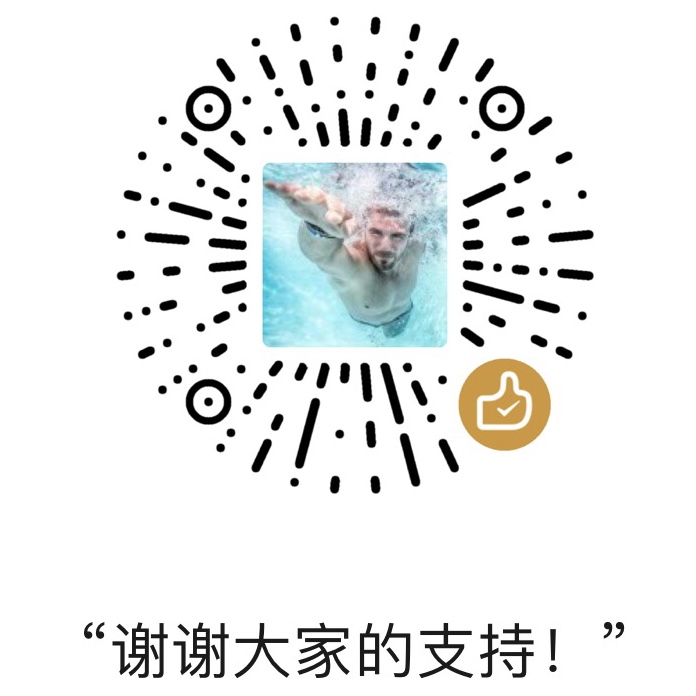 微信扫一扫打赏
微信扫一扫打赏
 支付宝扫一扫打赏
支付宝扫一扫打赏